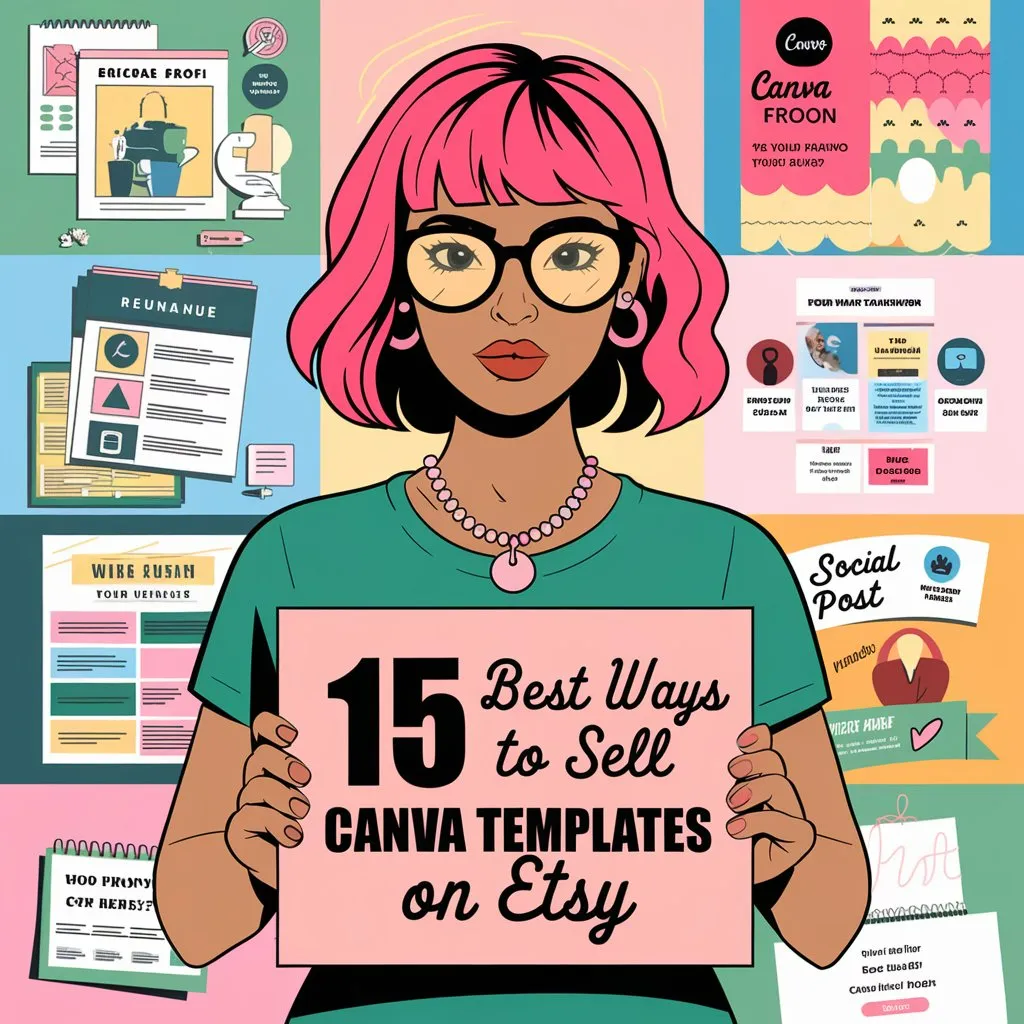As you prepare to sell Canva templates on Etsy in 2024, you’re likely wondering what sets the top sellers apart from the rest. It’s not just about creating a few decent designs and hoping for the best.
To truly succeed, you need a strategic approach that covers everything from search optimization to customer service.
By understanding what buyers are looking for and how to effectively showcase your templates, you can increase your chances of making a sale.
But that’s just the beginning – and we’re about to plunge into the 15 essential tactics that will take your Etsy shop to the next level.
At a Glance
- Conduct search volume analysis to identify popular keywords related to Canva templates and incorporate them naturally into titles, descriptions, and tags.
- Create visually appealing, well-organized, and easy-to-use templates that follow design principles and stay on top of template trends.
- Craft compelling product titles and descriptions that focus on benefits, unique features, and problems solved to increase customer engagement.
- Utilize paid advertising campaigns, such as Facebook targeting, to drive targeted traffic to the shop and track performance using Google Analytics.
- Optimize listings for visibility by using relevant and popular tags, and prioritize tags with high search volume to increase template visibility.

Optimize Listings for Search
Your Etsy shop is a treasure trove of Canva templates, but without optimized listings, they might as well be hidden in a dusty attic.
The sad truth is, no matter how amazing your templates are, if buyers can’t find them, they won’t sell. That’s where search optimization comes in.
To get your templates in front of the right eyes, you need to understand what buyers are searching for. Conduct a search volume analysis to identify the most popular keywords related to your templates.
Then, group similar keywords together using keyword clustering. This will help you create targeted listings that speak directly to your ideal customer.
By incorporating these keywords naturally into your titles, descriptions, and tags, you’ll increase your chances of ranking higher in Etsy search results. Remember, it’s not about stuffing your listings with keywords, but about creating a clear, concise, and accurate representation of what you’re selling.
High-Quality Template Design Matters
A well-crafted Canva template is the key to unshackling sales on Etsy, and high-quality design is what sets top sellers apart from the rest.
You can’t just throw some elements together and call it a day. Your template needs to be visually appealing, well-organized, and easy to use. Stay on top of template trends to guarantee your designs are modern and in-demand.
When creating your template, keep design principles in mind.
Balance, contrast, and harmony are essential elements to weigh. Make sure your template is consistent with respect to typography, color scheme, and layout. This will give your customers a sense of professionalism and make them more likely to purchase from you.
Additionally, think about the user experience. A well-designed template should be easy to customize, even for those with limited design experience. By focusing on high-quality design, you’ll be able to attract more customers and increase your sales on Etsy.
Craft Compelling Product Titles
Crafting a compelling product title is where the magic begins, as it’s often the first point of contact between your Canva template and potential customers.
You want to create a title that grabs attention, sparks interest, and convinces buyers to click on your listing.
To craft a compelling title, consider the following strategies:
- Emotional Triggers: Use words that evoke emotions, such as “Stunning,” “Professional,” or “Time-Saving.” This helps buyers connect with your template on a deeper level.
- Specificity: Clearly state what your template is for, such as “Social Media Bundle for Small Business Owners” or “Wedding Invitation Template with Floral Design.”
- Benefits-Focused: Instead of just listing features, highlight the benefits buyers will get from using your template, like “Increase Engagement with This Eye-Catching Instagram Story Template.”
- Crafting Headlines: Use attention-grabbing headlines that make buyers want to learn more, such as “Transform Your Brand with This Modern Logo Template” or “Elevate Your Marketing with This Proven Sales Page Template.”
Write Detailed Product Descriptions
Eight out of ten customers read product descriptions before making a purchase, making this section a crucial part of your Etsy listing.
This is your chance to showcase the unique features and benefits of your Canva template.
When writing your product description, focus on the problems your template solves for the customer.
For instance, if your template is designed for social media managers, highlight how it can help them save time and streamline their content creation process.
Be specific about the template’s features, such as customizable fonts, colors, and layouts.
You can also mention any additional resources you’re including, like tutorials or support files.
Clearly outline what the customer will receive with their purchase, including the file types and any licensing information.
Use a friendly, approachable tone that makes the customer feel confident in their purchase.
By providing a detailed and transparent product description, you’ll build trust with potential customers and increase the chances of making a sale.

Use Relevant and Popular Tags
How can you guarantee your Canva template gets discovered by potential customers on Etsy?
One vital step is to use relevant and popular tags. This is where Etsy SEO tips come into play.
By using the right tags, you increase the visibility of your template, making it more likely to appear in search results.
To get started, you’ll need to conduct tag research using tools like Marmalead, Sellics, or EtsyRank.
These tools help you identify keywords and phrases that customers are searching for.
- Use a mix of niche and broad tags: This will help you target specific customers while also appealing to a wider audience.
- Prioritize tags with high search volume: Focus on tags that have a higher search volume to increase your template’s visibility.
- Use long-tail tags: These are more specific phrases that have lower competition and higher conversion rates.
- Keep your tags relevant and accurate: Make sure your tags accurately describe your template to avoid misleading customers.
Leverage Etsy’s Promoted Listings
Now that you’ve optimized your Canva template’s visibility with relevant tags, it’s time to take your marketing strategy to the next level by leveraging Etsy’s Promoted Listings.
This feature allows you to increase your template’s visibility, drive more traffic, and ultimately boost sales. By promoting your listings, you’ll appear in prime search result spots, attracting more buyers and setting yourself apart from competitors.
To get started, you’ll need to set a daily budget for your promoted listings.
Keep in mind that you’ll be charged Etsy fees for each sale made through these listings, so factor that into your pricing strategy.
To maximize your ROI, use listing analytics to track your promoted listings’ performance and adjust your budget accordingly.
Focus on promoting your top-performing templates, and don’t be afraid to experiment with different ad creatives and targeting options to optimize your results.
Offer Customizable Template Options
While many buyers are drawn to the convenience of pre-made templates, offering customizable options can help you stand out in a crowded market.
By providing custom template benefits, you can cater to clients with unique needs and preferences, setting yourself apart from competitors.
Here are some template variation ideas to get you started:
- Color palette swaps: Offer templates with interchangeable color schemes to match different brand identities.
- Font style options: Provide templates with various font styles, from modern sans-serif to elegant serif, to suit different design aesthetics.
- Layout adjustments: Allow customers to choose from different layout options, such as single-page or multi-page designs, to accommodate their specific needs.
- Image inclusion: Offer templates with placeholder images that customers can easily replace with their own, ensuring a more personalized result.
Develop an Email Marketing Strategy
As you establish your Etsy shop and start selling Canva templates, building an email list of potential and existing customers becomes crucial for driving sales and promoting new products.
This mailing list will be your most valuable asset in selling more templates and growing your business.
To develop an effective email marketing strategy, focus on providing value to your subscribers.
Share exclusive discounts, new template releases, and design tips to keep them engaged.
Implement email automation to save time and personalize your messages.
For instance, set up a welcome email sequence that introduces new subscribers to your shop and offers a discount on their first purchase.
You can also create abandoned cart reminders to encourage customers to complete their purchase.
By nurturing your email list, you’ll increase customer loyalty and drive repeat sales.
Remember to segment your list to cater to different customer groups and preferences, ensuring your messages resonate with each subscriber.
Utilize Instagram for Visual Marketing
You’re likely no stranger to the visual-centric world of Instagram, where stunning images and videos reign supreme.
As a Canva template seller, you can leverage Instagram’s visual storytelling capabilities to showcase your designs and attract potential customers.
To create an Instagram aesthetic that resonates with your target audience, focus on the following:
- Consistency: Post high-quality visuals that reflect your brand’s style and tone.
- Storytelling: Share behind-the-scenes content, sneak peeks, or customer testimonials to humanize your brand.
- Visual Hierarchy: Use a mix of graphics, photos, and videos to create a visually appealing feed.
- Branding: Incorporate your brand’s colors, typography, and logo to establish recognition and consistency.
Collaborate With Fellow Sellers
Tap into the collective power of fellow sellers on Etsy to expand your reach and grow your Canva template business.
By collaborating with like-minded sellers, you’ll gain access to new audiences, share knowledge, and build a supportive community. Join partner networks and seller alliances to connect with others who share your niche interest.
These groups can provide valuable feedback, resources, and cross-promotion opportunities. You can also participate in Etsy teams, forums, and social media groups dedicated to Canva templates or graphic design.
This will help you stay updated on industry trends, best practices, and new techniques. Collaborating with fellow sellers can also lead to joint ventures, such as co-creating templates or hosting workshops.
Provide Exceptional Customer Service
Your customers are the lifeblood of your Canva template business on Etsy, and providing exceptional customer service is crucial to building a loyal customer base and driving growth through positive reviews and word-of-mouth referrals.
You can achieve this by:
- Responding promptly to customer inquiries and concerns, ensuring that their issues are addressed in a timely and efficient manner.
- Offering personalized template support, helping customers customize your templates to fit their unique needs and preferences.
- Providing clear and concise instructions on how to use and edit your templates, making it easy for customers to get the most out of their purchase.
- Showing appreciation for customer loyalty by offering exclusive discounts, freebies, or early access to new templates.
Run Paid Advertising Campaigns
Take your Canva template business on Etsy to the next level by driving targeted traffic to your shop through paid advertising campaigns. This strategic move will help you reach potential customers who are actively searching for products like yours.
With Facebook targeting, you can pinpoint specific demographics, interests, and behaviors to guarantee your ads are seen by the right people. For instance, you can target graphic designers, small business owners, or entrepreneurs who need custom templates for their marketing materials.
To maximize your ad spend, make sure to track your campaign’s performance using Google Analytics. This will help you identify which ads are driving the most traffic and conversions, so you can optimize your campaigns for better results.
Create a Sales-Driving Shop Section
With a solid advertising strategy in place, it’s time to optimize your Etsy shop itself for maximum sales potential.
This is where you’ll showcase your Canva templates and make it easy for customers to find what they need.
To create a sales-driving shop section, focus on these key elements:
- Strong shop branding: Develop a consistent visual identity that reflects your brand’s personality and style. This includes your logo, color scheme, and typography.
- Clear section organization: Organize your templates into clear categories and subcategories, making it easy for customers to navigate and find what they’re looking for.
- High-quality template images: Use high-quality images that showcase your templates in the best possible light. This will help build trust and increase the chances of a sale.
- Compelling section descriptions: Write concise and compelling descriptions for each section, highlighting the benefits and features of your templates.
Encourage Customer Reviews
Frequently, the difference between a mediocre Etsy shop and a wildly successful one lies in the number and quality of customer reviews.
As you sell Canva templates on Etsy, it’s vital to encourage customers to leave reviews. Not only do reviews build credibility, but they also increase the visibility of your shop and products.
To incentivize customers to leave reviews, consider offering review incentives, such as discounts on future purchases or exclusive access to new templates.
You can also add a personal touch by including a note with each order, politely asking customers to share their experience with your shop.
Public testimonials can also go a long way in building trust with potential customers.
Display customer reviews prominently on your shop’s page, and consider creating a separate section for testimonials.
By showcasing the positive experiences of previous customers, you’ll attract more buyers and set your shop apart from the competition.
Stay Up-To-Date With Etsy Trends
As you focus on building a loyal customer base, it’s equally important to keep your finger on the pulse of Etsy’s ever-changing trends.
This means staying informed about what’s hot and what’s not, so you can adjust your template designs and marketing strategies accordingly.
To do this, you can utilize trend forecasting tools that provide insights into current and emerging trends.
You can also conduct seasonal demand analysis to identify opportunities to create templates that cater to specific holidays or events.
- EtsyRank: A tool that provides insights into top-selling items, trending keywords, and seasonal demand.
- Google Trends: A platform that shows what’s currently popular and trending online.
- Etsy Forums: A community where sellers share their experiences, ask questions, and discuss current trends.
- Social Media: Follow Etsy influencers, bloggers, and trendsetters to stay informed about the latest design styles and trends.
FAQs
Can I Sell Canva Templates on Etsy if I’m Not a Designer?
You can still sell Canva templates on Etsy even without design experience, leveraging your non-designer mindset to offer unique perspectives and creative freedom. Focus on developing template skills, and don’t be afraid to learn and adapt!
How Do I Handle Template Customization Requests From Customers?
When customers request template customization, you’ll need to manage their expectations by clearly outlining your revision process and turnaround time, ensuring you’re on the same page and can deliver tailored designs that meet their unique needs.
Are There Any Copyright Issues With Selling Canva Templates on Etsy?
When selling templates, you’ll want to guarantee you’re not infringing on anyone’s rights. Be aware that you don’t own the design, Canva does, so you’ll need to understand their licensing terms to avoid legal liabilities and clarify design ownership.
Can I Sell the Same Template on Other Platforms Besides Etsy?
You’re wondering if you’re tied to Etsy? Nope! You can sell the same template on other platforms, embracing platform diversification. Just confirm you’re not bound by exclusivity agreements, and you’re free to spread your design love across multiple marketplaces.
How Often Should I Update My Canva Templates to Stay Competitive?
To stay ahead of the competition, you’ll want to refresh your templates regularly, incorporating seasonal updates that reflect current trends and holidays, ensuring your designs remain fresh and relevant, making customers come back for more.
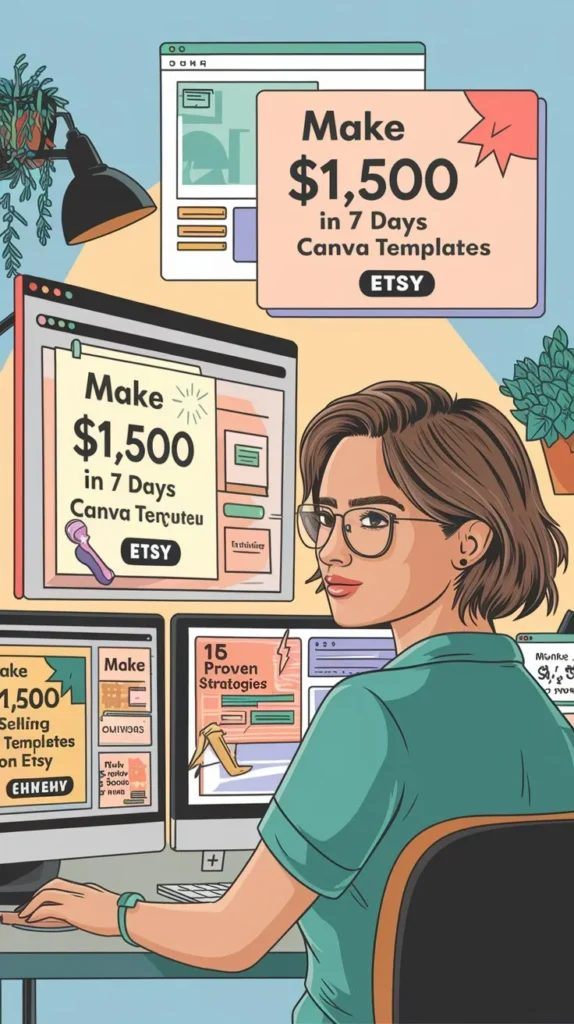


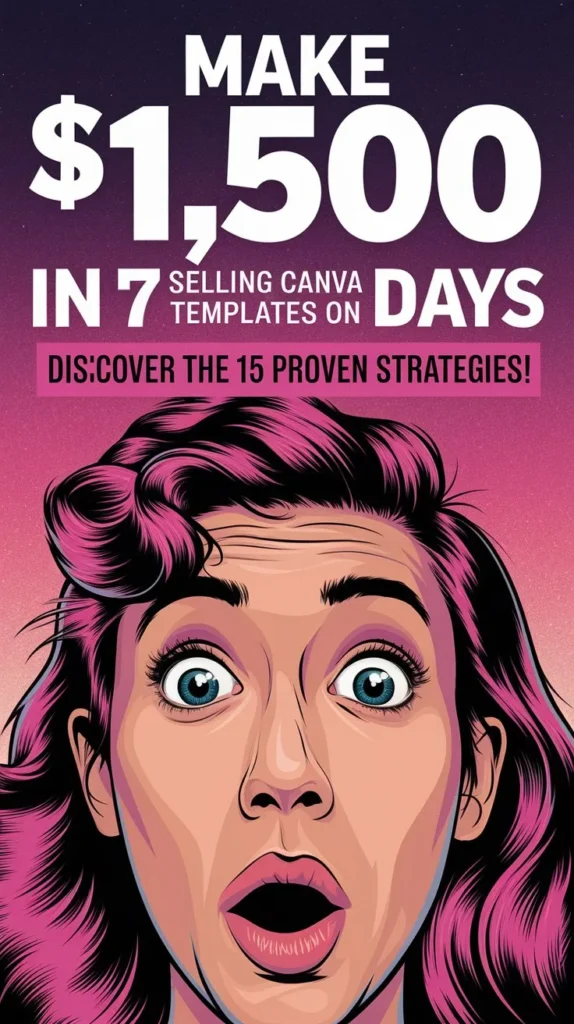

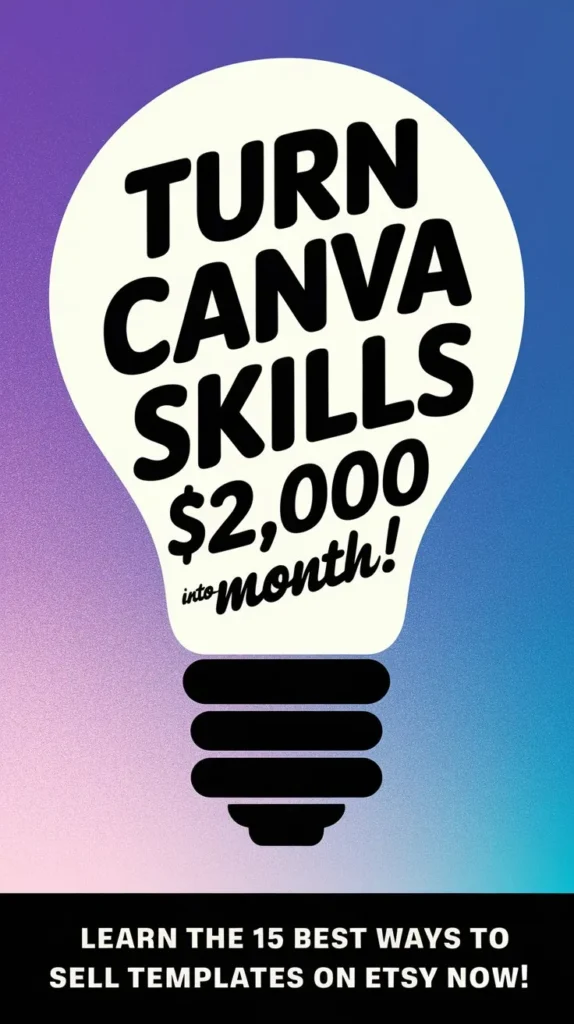
Last update on 2024-11-21 / Affiliate links / Images from Amazon Product Advertising API - Some of the links on this website are affiliate links, which means that at no additional cost to you, I earn a commission if you click through and make a purchase. I only recommend products and services that I believe will add value to my readers. Thank you for your support!