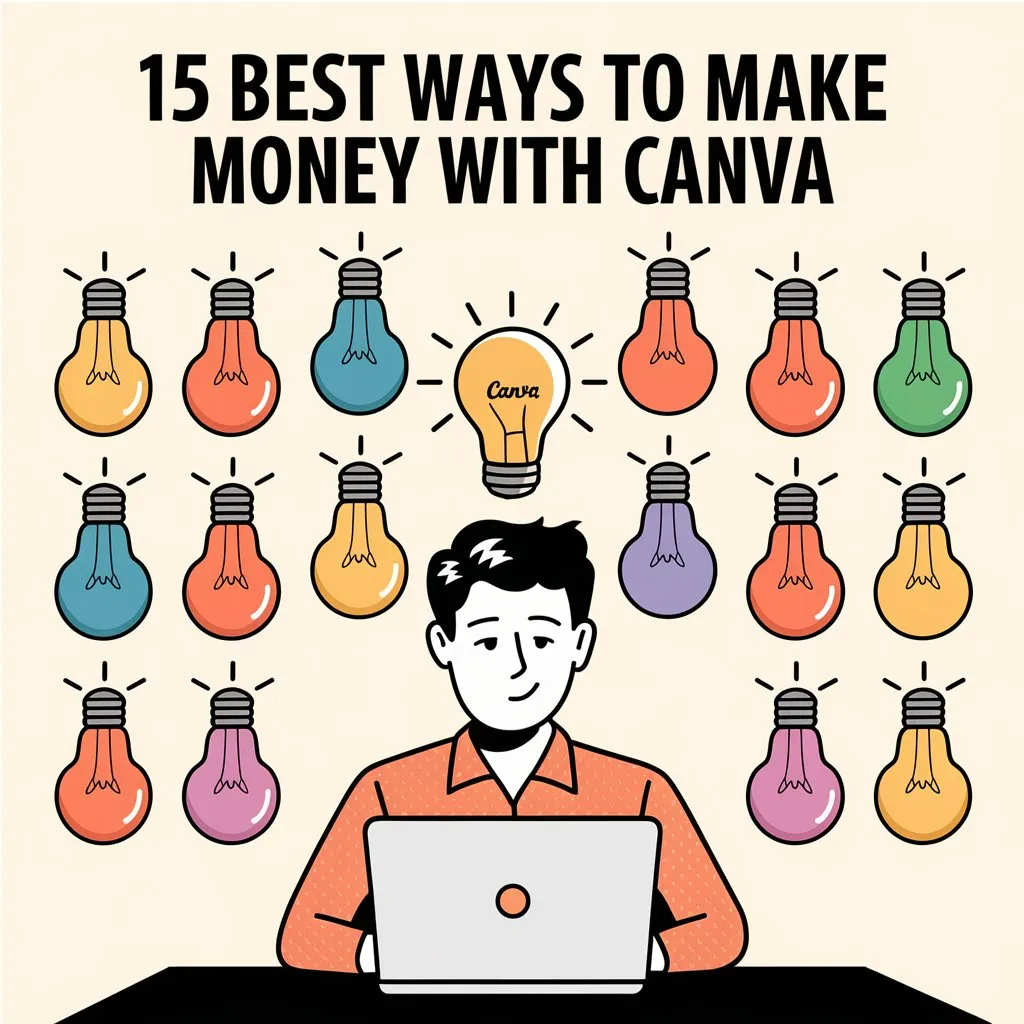You’re likely no stranger to Canva, the popular design platform that’s taken the creative world by storm. But did you know that it can also be a goldmine for entrepreneurs?
With its vast range of features and user-friendly interface, Canva offers countless opportunities to turn your creative skills into cold, hard cash.
From selling custom templates to offering high-demand services, the possibilities are endless. And the best part? You’re just a few clicks away from tapping into this lucrative market. But which opportunities will yield the biggest returns?
At a Glance
- Sell unique Canva templates on marketplaces like Canva’s own platform, Etsy, or personal websites to generate passive income.
- Offer freelance graphic design services, social media management, or one-on-one Canva coaching to clients seeking custom visual solutions.
- Create and sell online courses teaching others how to harness Canva’s power, identifying a niche within the Canva ecosystem.
- Design and sell print-on-demand products, leveraging popular design trends and Canva’s integration with print-on-demand services.
- Monetize digital products like ebooks, guides, and design assets bundles, using Canva’s templates and design tools to create high-quality content.

Sell Custom Templates on Canva
As you plunge into the world of Canva, you’ll quickly discover that one of the most lucrative opportunities lies in selling custom templates.
This template business can be incredibly profitable, especially when you focus on custom branding. By creating unique, high-quality templates that cater to specific industries or niches, you can establish yourself as a go-to designer and attract a loyal customer base.
You can sell your templates on Canva’s marketplace, or you can create your own website and sell them directly to clients.
Either way, the key is to create templates that are both visually stunning and highly functional. This won’t only attract customers but also encourage them to return for more.
To succeed in the template business, you need to stay up-to-date with the latest design trends and best practices.
You should also be willing to continuously improve and adapt your templates to meet the evolving needs of your customers.
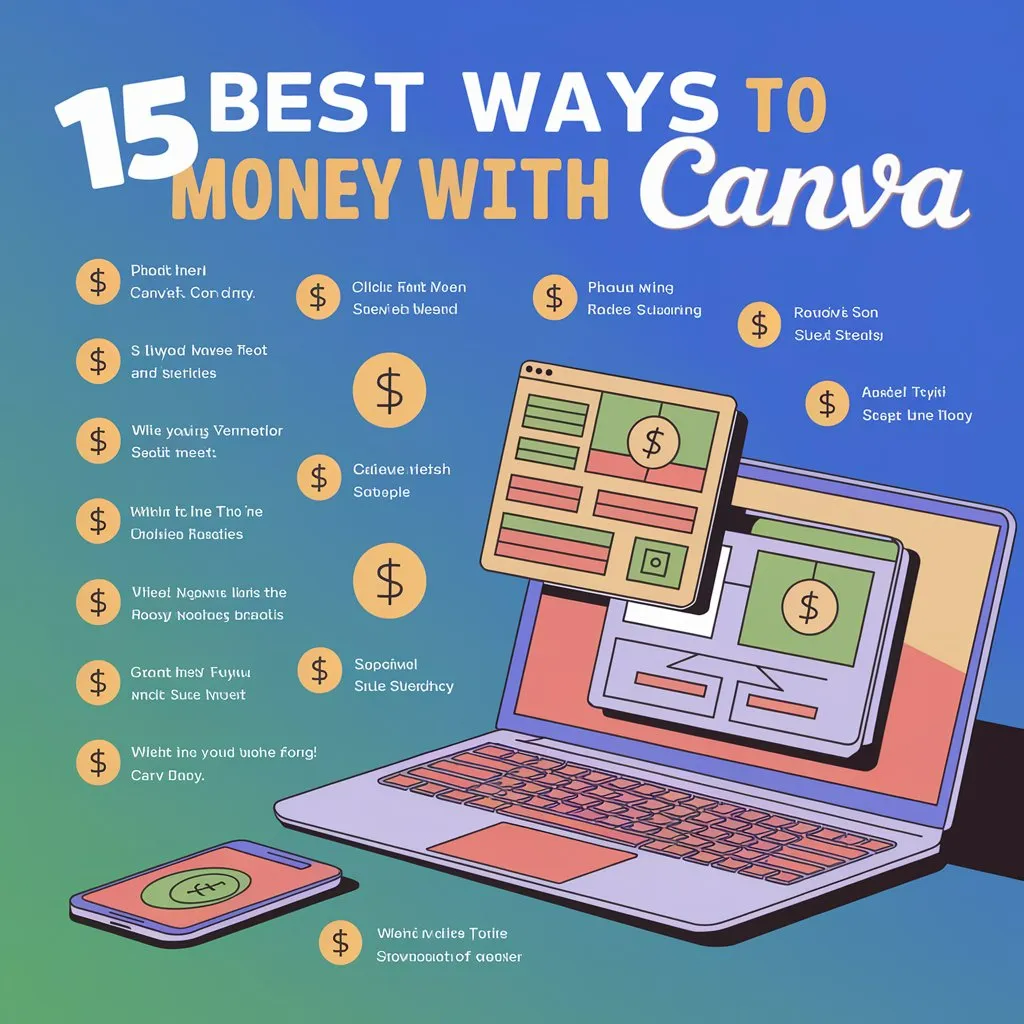
Offer Freelance Graphic Design
With Canva’s intuitive design platform at your fingertips, you’re perfectly positioned to offer freelance graphic design services to clients seeking custom visual solutions.
You can leverage Canva’s user-friendly interface to create stunning visuals that meet your clients’ needs. To get started, focus on building a solid design portfolio that showcases your skills and versatility.
This will help you stand out in a crowded market and attract potential clients.
When it comes to client acquisition, you can use Canva’s built-in collaboration features to work closely with clients and deliver high-quality designs that exceed their expectations.
You can also utilize social media platforms, online marketplaces, and professional networks to promote your services and attract new clients.
By offering exceptional freelance graphic design services, you can establish a loyal client base and generate a steady income stream.
Remember to continually update your portfolio and refine your skills to stay competitive in the market.
With Canva’s powerful design tools and your creative expertise, the possibilities are endless!
Create and Sell Online Courses
By tapping into your expertise in graphic design and Canva, you can create and sell online courses that teach others how to harness the platform’s power.
This is a lucrative way to monetize your skills, especially if you’re already familiar with course creation strategies.
To get started, identify your niche within the Canva ecosystem – perhaps you’re a whiz with custom templates or a master of brand styling.
Once you’ve pinpointed your area of expertise, develop a course outline that covers the basics and advanced techniques.
When creating your course content, keep online teaching tips in mind, such as using engaging visuals, breaking down complex concepts into bite-sized chunks, and providing actionable exercises.
You can host your course on platforms like Udemy, Teachable, or Skillshare, and set your own pricing.
With a well-structured course and effective marketing, you can attract a loyal following of students enthusiastic to learn from your expertise.
Design and Sell Print-on-Demand
Through Canva’s seamless integration with print-on-demand (POD) services, you can turn your design skills into tangible products that generate passive income.
By leveraging popular design trends, you can create in-demand products that appeal to a wide audience. From trendy phone cases to customized apparel, the possibilities are endless.
To succeed in the print-on-demand space, having a deep understanding is crucial to uncover print shop secrets that set you apart from the competition. This includes understanding what types of products sell well, how to optimize your designs for production, and how to market your products effectively.
By staying ahead of the curve and adapting to changing design trends, you can build a lucrative print-on-demand business. With Canva’s user-friendly interface and vast design resources, you have everything you need to get started.
Develop a Canva Plugin or App
Your design skills have taken you far, but now it’s time to think bigger.
Developing a Canva plugin or app can be a lucrative way to monetize your creativity. By creating a solution that solves a problem or fills a need for Canva users, you can generate passive income and establish yourself as an expert in the design community.
- Identify a problem: Research Canva users’ pain points and identify areas where a plugin or app could simplify their workflow or add new functionality.
- Choose a development path: Decide whether to build a plugin using Canva’s API or create a standalone app that integrates with Canva. Consider your programming skills, resources, and goals when making this decision.
- Collaborate with others: Partner with developers, designers, or industry experts to bring your vision to life. This can help you tap into new skills, knowledge, and networks.
Monetize Canva Templates on Etsy
You’ve mastered the art of creating stunning designs on Canva, and now you’re ready to turn them into a profitable venture.
One lucrative option is to monetize your templates on Etsy, a platform that attracts millions of customers seeking unique digital products.
To increase your chances of success, focus on template niching – identifying a specific area of design, such as wedding invitations or social media graphics, and creating a collection of templates that cater to that niche.
This targeted approach helps you stand out from the competition and attract a dedicated customer base.
When setting up your Etsy shop, prioritize Etsy optimization by using relevant keywords in your titles, descriptions, and tags.
This confirms that your templates appear in search results, making them more discoverable to potential buyers.
Additionally, create high-quality thumbnails and previews that showcase your templates’ features and customization options.
Provide Social Media Management
Social media management is a lucrative service that complements your design skills, and Canva is the perfect tool to help you offer it.
By providing social media management services, you can help small businesses and entrepreneurs manage their online presence, create engaging content, and grow their audience.
With Canva, you can create stunning visuals, schedule posts, and track performance metrics.
- Create content calendars: Use Canva to plan and organize content in advance, ensuring consistency and saving time for your clients.
- Offer social media scheduling: Use Canva’s scheduling features to post content at prime times, increasing engagement and reach for your clients.
- Develop a social media strategy: Use Canva’s analytics tools to track performance, identify areas for improvement, and adjust your strategy accordingly.
Create and License Stock Graphics
Frequently, entrepreneurs and small businesses need high-quality, unique graphics to elevate their brand’s visual identity, and that’s where you come in.
You can create and license stock graphics using Canva, catering to this demand. By doing so, you’ll provide them with the visual elements they need to stand out in their respective markets.
To get started, focus on designing graphic assets that are in high demand, such as social media icons, infographics, or illustrations.
You can use Canva’s vast template library and design tools to create these assets quickly and efficiently. Once you’ve built a sizable portfolio, you can license your creations to businesses and entrepreneurs, giving them the right to use your designs in their marketing materials.
Licensed illustrations, in particular, are highly sought after, as they can help companies establish a consistent visual brand.
Design and Sell Ebooks and Guides
Building on your graphic design skills, you can now tap into the lucrative market of digital publishing by designing and selling ebooks and guides.
With Canva, you can create visually appealing and engaging content that resonates with your target audience.
As a digital publisher, you’re not limited to traditional publishing routes, and you can reach a global audience with ease.
- Identify your niche: Focus on a specific topic or genre that you’re passionate about, such as self-help, fiction, or non-fiction. This will help you create targeted content that appeals to a specific audience.
- Create high-quality content: Use Canva’s templates and design tools to create engaging and informative content. Make sure your ebooks and guides are well-researched, concise, and easy to read.
- Distribute and market your content: Once you’ve created your ebooks and guides, distribute them through online platforms like Amazon Kindle Direct Publishing, Apple Books, or Barnes & Noble Press.
Develop a marketing strategy to promote your work, such as social media advertising, email marketing, or influencer partnerships.
Start a Canva Affiliate Blog
With your design skills in tow, you can now pivot into the world of affiliate marketing by starting a Canva affiliate blog.
This involves promoting Canva’s products or services to your audience and earning a commission for each sale made through your unique referral link.
To get started, identify specific Canva niches that resonate with your audience, such as graphic design, social media marketing, or entrepreneurship.
Next, develop affiliate marketing strategies that cater to your chosen niche.
You can create in-depth tutorials, product reviews, or comparisons to help your audience make informed decisions.
Guarantee your content is valuable, engaging, and optimized for SEO to attract organic traffic.
As you build your blog, focus on establishing trust with your audience by providing high-quality content and being transparent about your affiliation with Canva.
This will increase the likelihood of your audience clicking on your affiliate link and making a purchase.
With persistence and dedication, your Canva affiliate blog can become a lucrative income stream.
Sell Canva Design Assets Bundle
You’ve invested time and effort into honing your design skills, and now it’s time to monetize them by selling Canva design assets bundles.
This approach allows you to capitalize on current design trends and create a lucrative stream of income.
By curating a collection of unique, high-quality design assets, you can appeal to busy entrepreneurs and marketers who need visually appealing content without the hassle of creating it from scratch.
To succeed in asset marketing, focus on the following strategies:
- Stay ahead of the curve: Keep up with the latest design trends and create assets that cater to current demands.
- Diversify your offerings: Create bundles that cater to different niches or industries to appeal to a broader audience.
- Optimize for search: Certify your asset bundles are easily discoverable by using relevant keywords and descriptions.
Offer One-on-One Canva Coaching
As you explore new revenue streams, consider monetizing your expertise by offering one-on-one Canva coaching services.
This personalized approach allows you to help clients achieve their unique design goals, whether it’s creating a brand identity, designing a website, or developing a social media strategy.
By offering one-on-one coaching, you can provide tailored guidance, support, and feedback to help clients overcome specific challenges and achieve their desired outcomes.
To get started, identify your coaching niche within Canva, such as graphic design, digital marketing, or branding.
Develop coaching strategies that cater to your clients’ needs, including goal-setting, skill-building, and project-based learning.
You can offer coaching sessions via video calls, phone calls, or even in-person meetings.
Be prepared to provide actionable advice, share your expertise, and offer constructive feedback to help your clients succeed.
With one-on-one coaching, you can charge premium rates, build strong relationships, and establish yourself as a trusted Canva expert.
Create a Canva YouTube Channel
Building a loyal following on YouTube can be a lucrative way to monetize your Canva skills.
By creating a Canva-focused YouTube channel, you can establish yourself as an expert in the field and attract a large audience interested in graphic design and visual content creation.
To succeed, you’ll need a solid Channel Strategy in place.
This includes:
1. Defining your niche: Focus on a specific area of Canva, such as templates, branding, or social media graphics, to attract a dedicated audience.
2. Developing a Content Calendar: Plan your content in advance to guarantee consistency and reduce burnout.
Decide on the type of content you’ll create, such as tutorials, tips, or Q&A sessions, and schedule them accordingly.
3. Engaging with your audience: Respond to comments, ask for feedback, and create a community around your channel.
This will help you build trust and loyalty with your viewers, increasing the chances of them sharing your content and supporting your monetization efforts.
Develop a Membership Site for Designers
Hundreds of designers are enthusiastic to tap into Canva’s vast potential, and a membership site can provide them with the resources and support they need to excel.
By creating a membership site specifically for designers, you can offer exclusive content, templates, and tutorials that cater to their unique needs.
This won’t only attract a loyal following but also generate recurring revenue for you.
As a member, designers can access a wealth of resources, including premium templates, design assets, and expert guidance.
You can also offer personalized feedback, live sessions, or one-on-one consultations to enhance their skills.
The membership benefits don’t stop there – you can also provide access to a curated library of design-related resources, such as eBooks, webinars, and case studies.
Create a Canva-Based Online Community
Creating a Canva-based online community can be a lucrative venture, allowing you to monetize your expertise and connect designers from around the world.
By building a community centered around Canva, you can establish yourself as an authority in the design space and create a loyal following.
1. Define Your Niche: Determine what aspect of Canva you want to focus on, such as template design, branding, or social media graphics. This will help attract like-minded designers and create a sense of belonging.
2. Set Up a Forum: Create a dedicated space for members to ask questions, share their work, and get feedback.
Effective forum moderation is key to maintaining a positive and supportive environment.
3. Offer Exclusive Resources: Provide members with exclusive access to Canva templates, tutorials, or workshops to keep them engaged and motivated.
This can include live sessions, webinars, or even one-on-one coaching.
FAQs
Can I Use Canva for Free to Make Money?
You can use Canva for free to make money, but be aware that the free trial comes with design limitations, so you’ll need to strategically work within those boundaries to maximize your earning potential.
Do I Need Graphic Design Experience to Monetize Canva?
You don’t necessarily need graphic design experience to monetize Canva, as it offers creative freedom and user-friendly tools. However, having some design skills can help you stand out and create high-demand products, giving you an edge in the market.
How Long Does It Take to Start Making Money With Canva?
You’re wondering how long it takes to start making money with Canva? Well, it depends on your time commitment and skill level. With consistent effort, you can start seeing results in a few weeks, but mastery takes time, so be patient and persistent.
Are There Any Canva Monetization Strategies With Low Competition?
You’ll find Canva monetization strategies with low competition by targeting niche markets and uncovering hidden gems, like creating templates for specific industries or offering custom design services for small businesses in underserved areas.
Can I Monetize Canva Templates With Copyrighted Material?
You’re wondering if you can monetize Canva templates with copyrighted material? Be cautious, as fair use limits and copyright loopholes apply. You’ll need to navigate these boundaries carefully to avoid legal issues, so do your research before selling those templates!
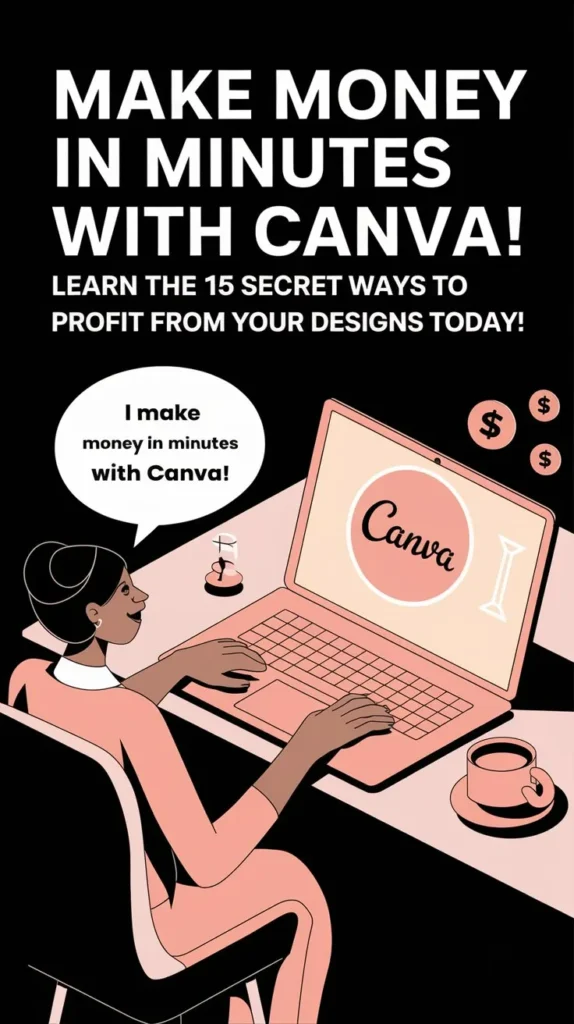
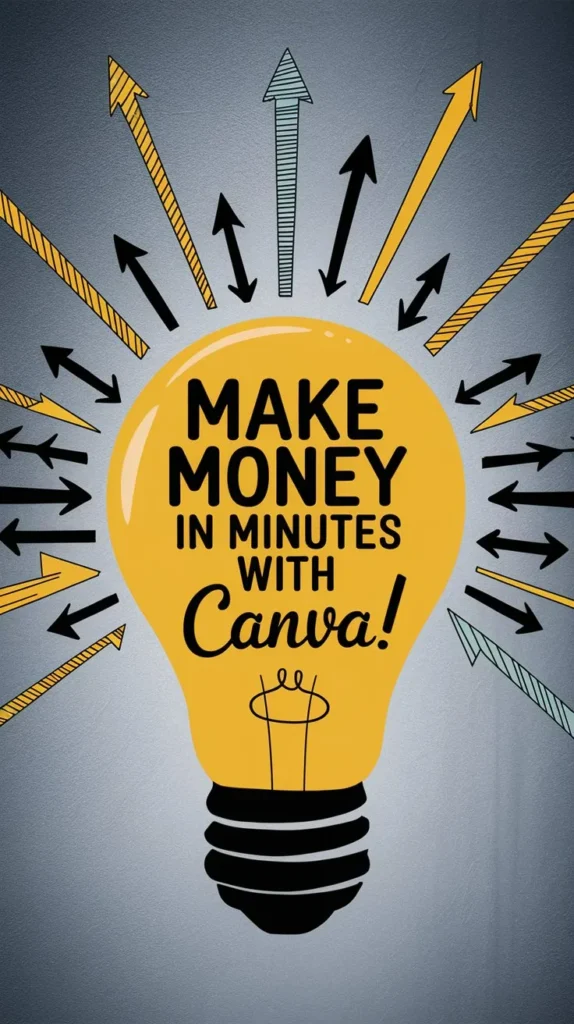
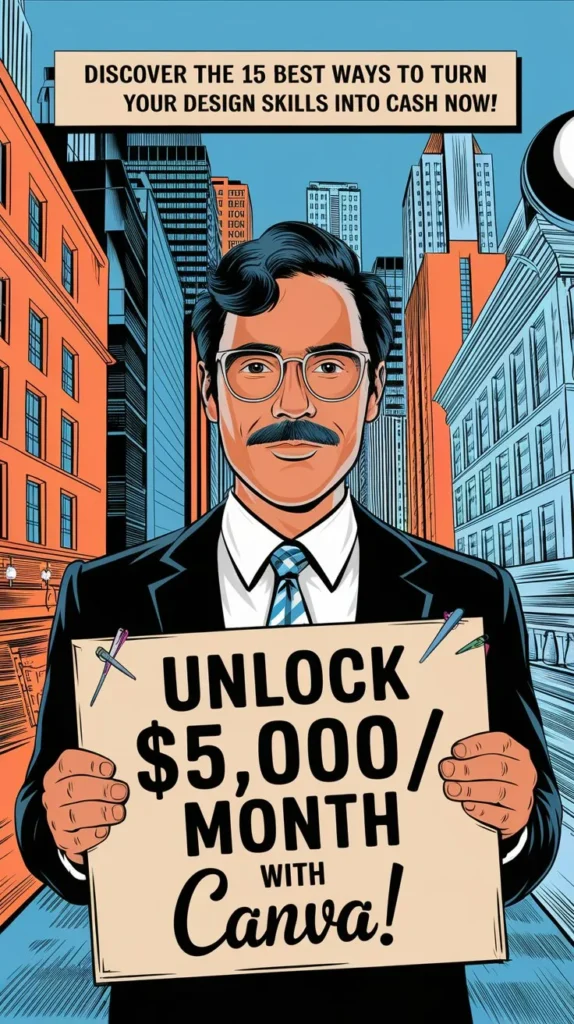


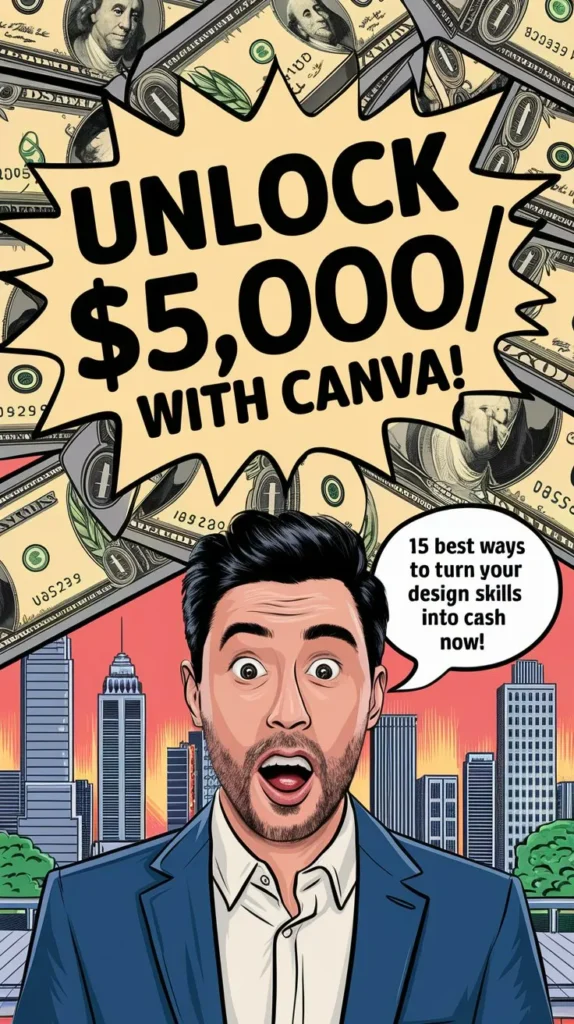
Last update on 2024-11-21 / Affiliate links / Images from Amazon Product Advertising API - Some of the links on this website are affiliate links, which means that at no additional cost to you, I earn a commission if you click through and make a purchase. I only recommend products and services that I believe will add value to my readers. Thank you for your support!